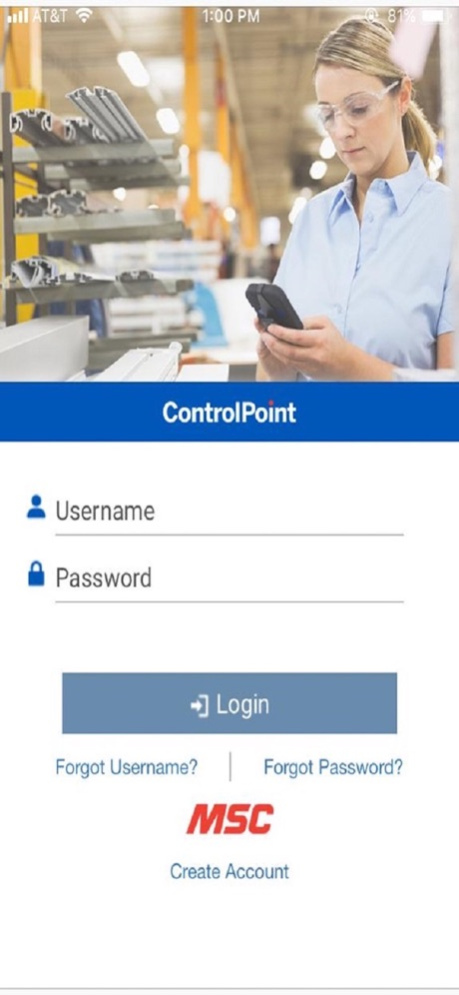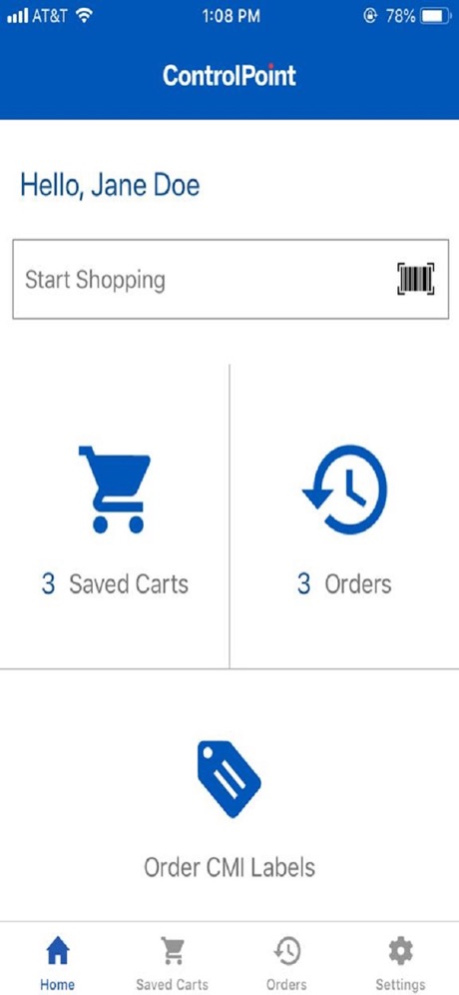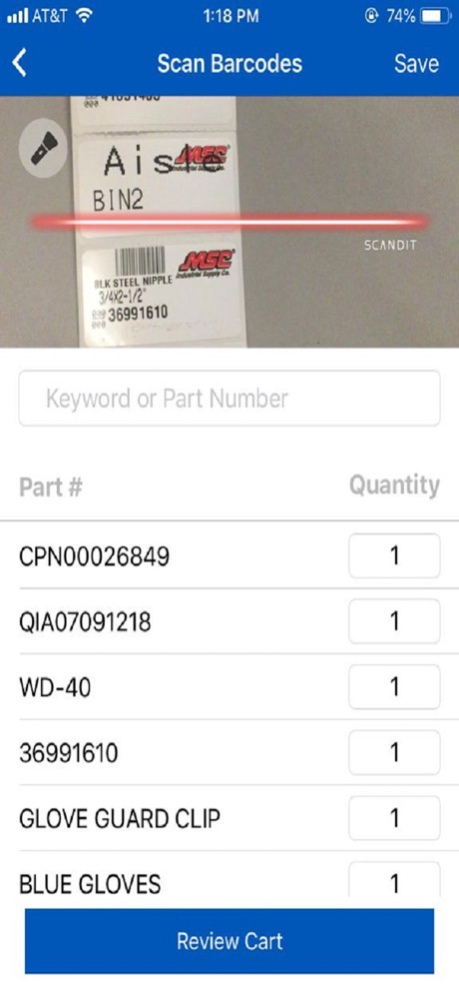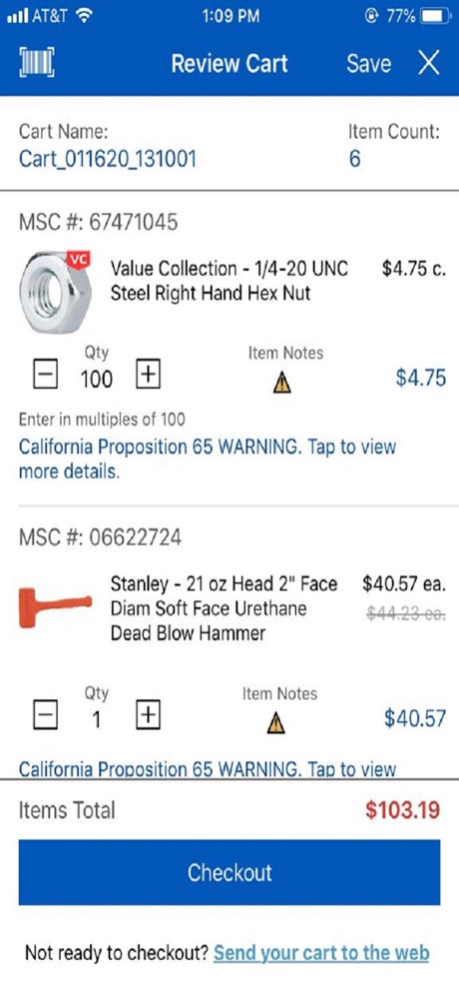MSC ControlPoint 3.6
Continue to app
Free Version
Publisher Description
The ControlPoint app powered by MSC, is designed to make maintaining stocking levels and order replenishment quicker and easier. Use the app to cut costs and get better control over your inventory by placing orders on-the-go right from your mobile device without having to log into mscdirect.com.
Puts You in Control
• You decide what and how much product gets ordered
• Maintain control of what gets replenished and ordered
• You scan when you need to – 24/7
Ease of use
• Use your phone’s camera feature to scan MSC product labels/barcodes and add them directly to your cart
• Scan competitor product labels/barcodes and add them directly to your cart
• Easily review and edit orders before they are placed
• Use in different shop/facility areas:
o remote stocking locations
o Use for Point of Use applications
o Stock Rooms
o Free issue area
• Flexible replenishment cycles reduce inventory requirements
Order Efficiency
• Significantly reduces paperwork
• Minimizes stock outages & overages
• Eliminates incorrect product being ordered
• Allows inventory to be closer to the point of use in your facility
Have a question? Contact our MSC ControlPoint Inventory Management Team at 800-753-7970
Jul 13, 2023
Version 3.6
Performance improvement and Bug fixes
About MSC ControlPoint
MSC ControlPoint is a free app for iOS published in the Personal Interest list of apps, part of Home & Hobby.
The company that develops MSC ControlPoint is MSC Industrial Direct Co., Inc.. The latest version released by its developer is 3.6.
To install MSC ControlPoint on your iOS device, just click the green Continue To App button above to start the installation process. The app is listed on our website since 2023-07-13 and was downloaded 4 times. We have already checked if the download link is safe, however for your own protection we recommend that you scan the downloaded app with your antivirus. Your antivirus may detect the MSC ControlPoint as malware if the download link is broken.
How to install MSC ControlPoint on your iOS device:
- Click on the Continue To App button on our website. This will redirect you to the App Store.
- Once the MSC ControlPoint is shown in the iTunes listing of your iOS device, you can start its download and installation. Tap on the GET button to the right of the app to start downloading it.
- If you are not logged-in the iOS appstore app, you'll be prompted for your your Apple ID and/or password.
- After MSC ControlPoint is downloaded, you'll see an INSTALL button to the right. Tap on it to start the actual installation of the iOS app.
- Once installation is finished you can tap on the OPEN button to start it. Its icon will also be added to your device home screen.